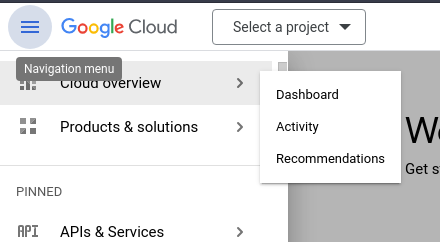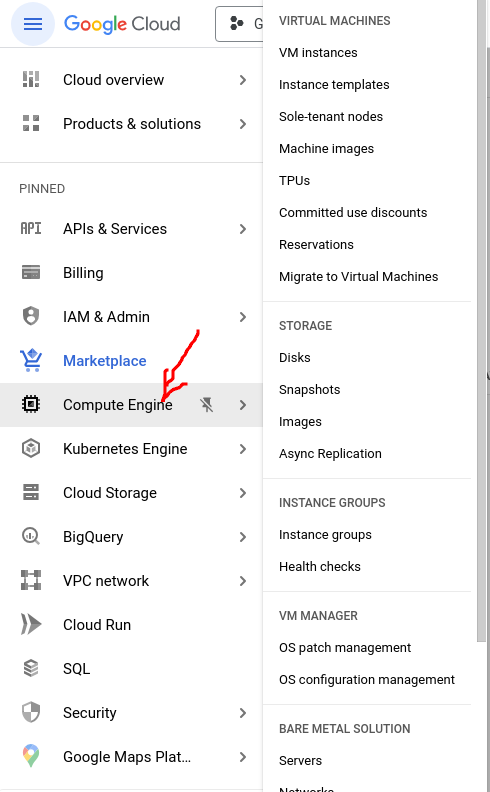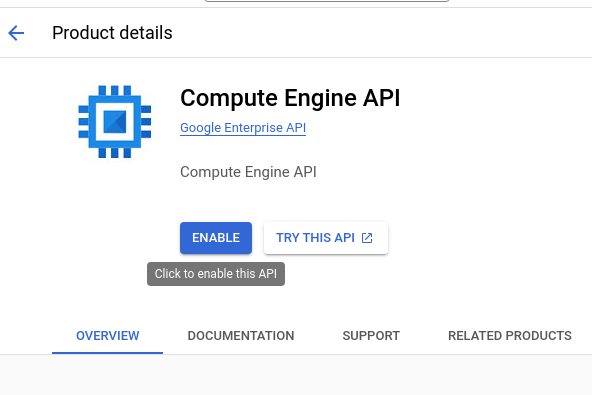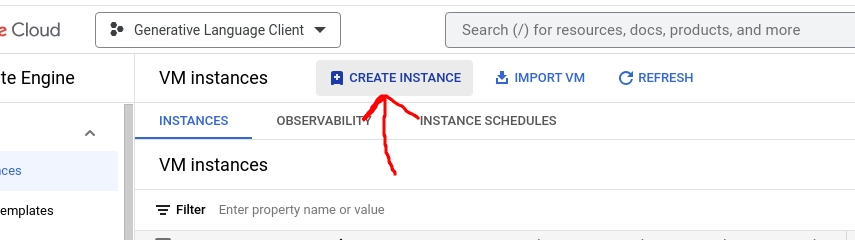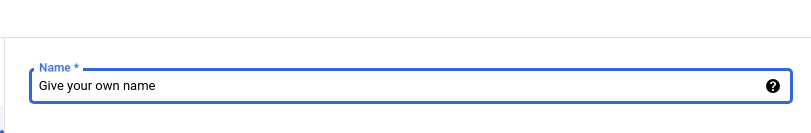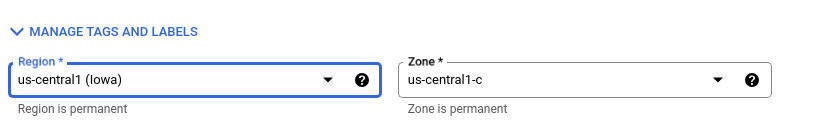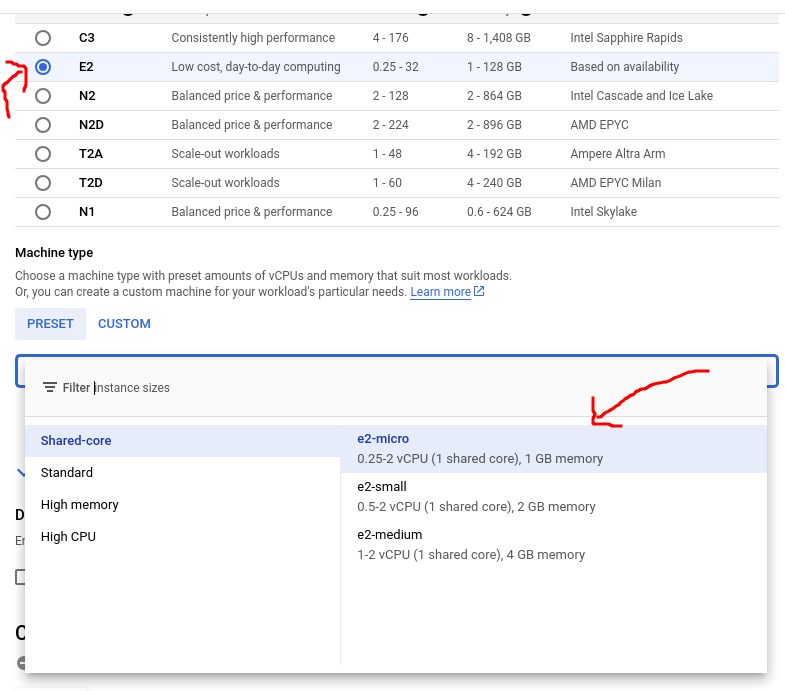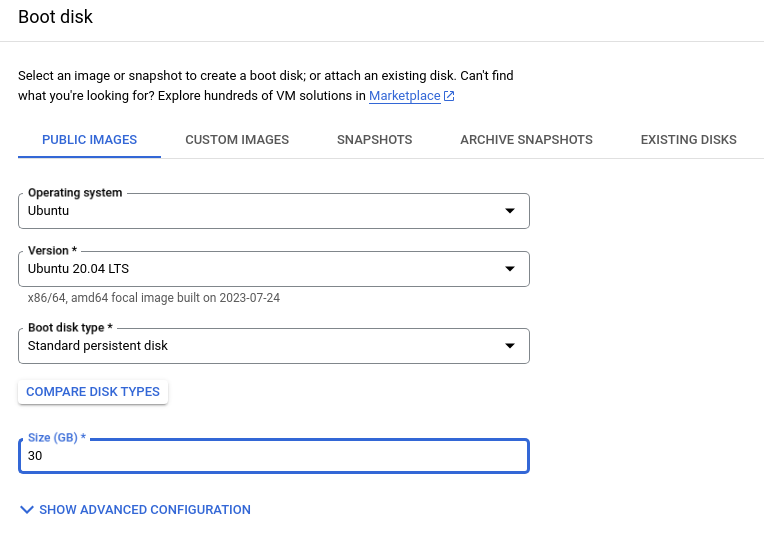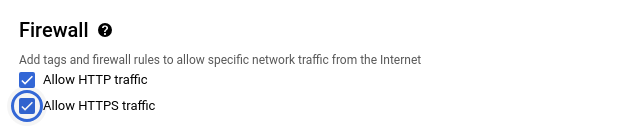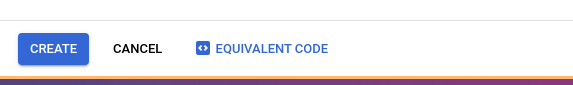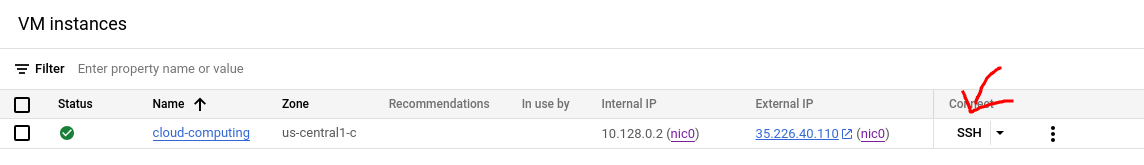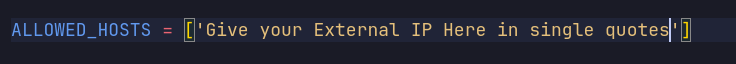Hosting the Django Web Application in Google Cloud Platform
Pre-Requisites
Before you begin this tutorial, you'll need the following:
- Google Cloud Platform account
- Django Project that you have uploaded to your GitHub
Step 1: Create a VM instance
The VM instance can be created by following the below steps:
-
Open the Google Cloud Platform Console
-
Click on the Navigation Menu
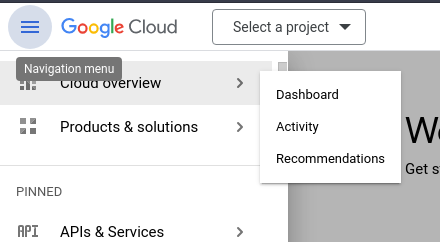
-
Click on Compute Engine and Enable it if you are using it for the first time
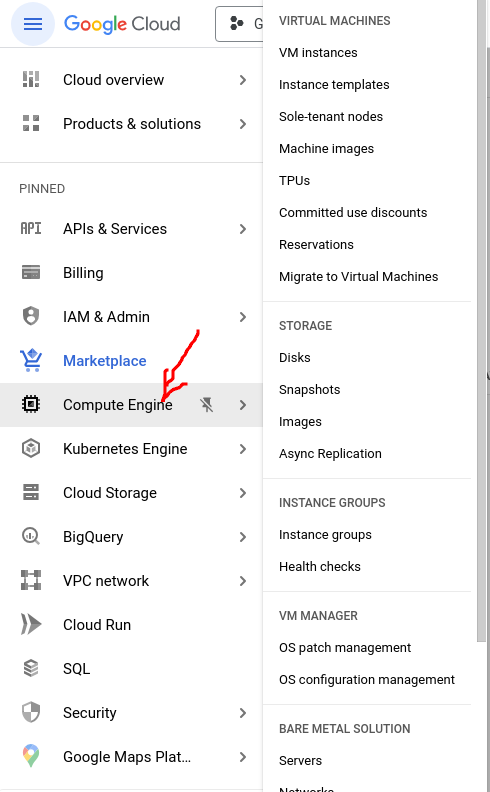
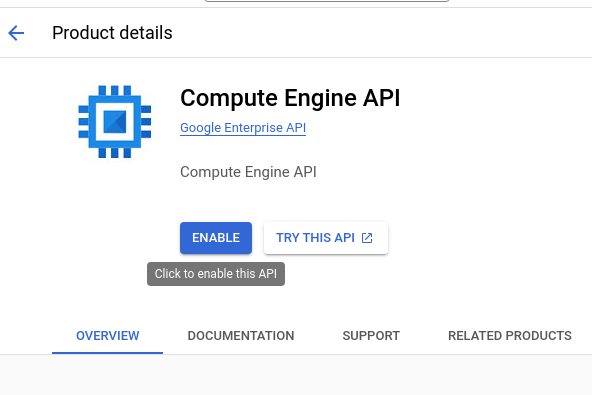
-
Click on Create Instance
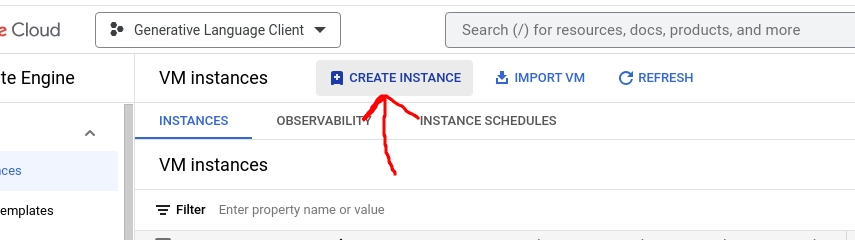
-
Enter the Name of the Instance
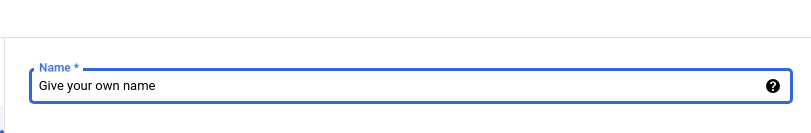
-
Choose the Region and Zone
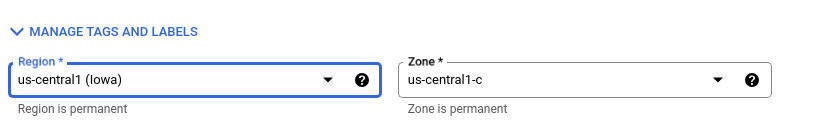
-
Choose the Machine Type
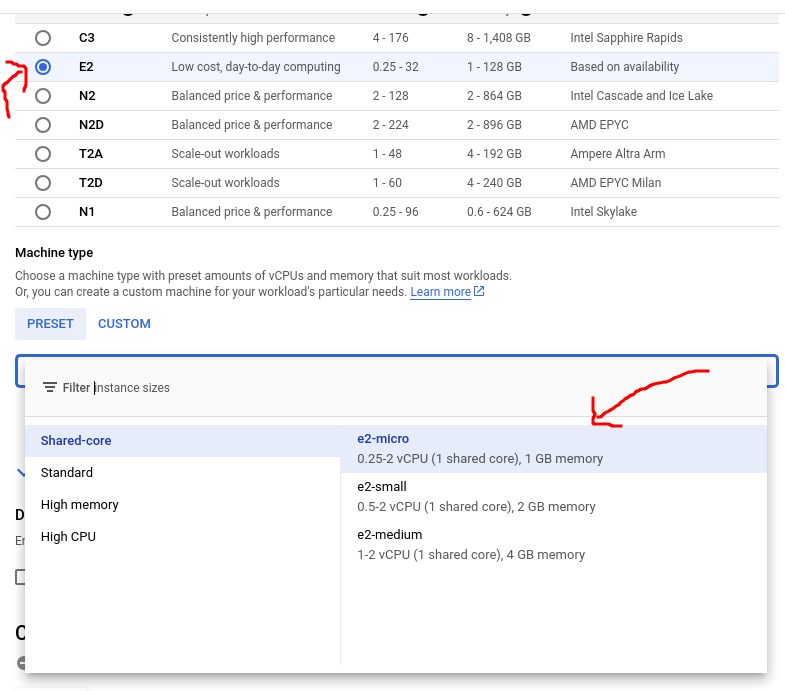
-
Choose the Boot Disk
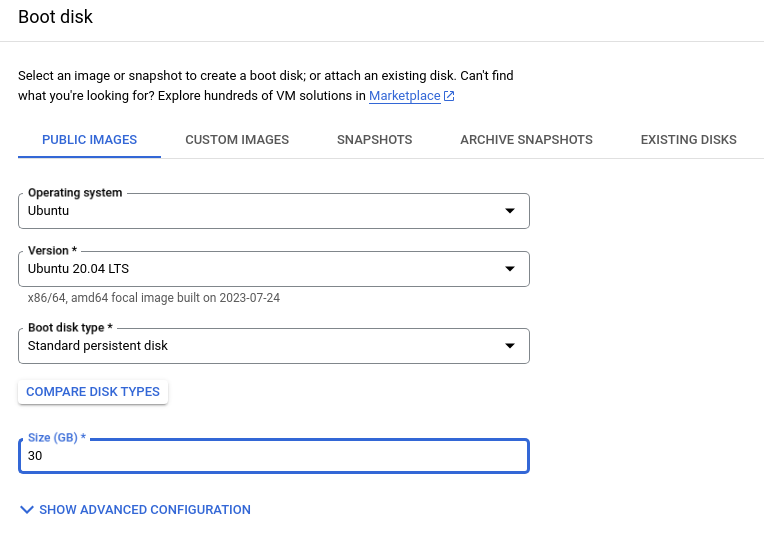
-
Choose the Firewall
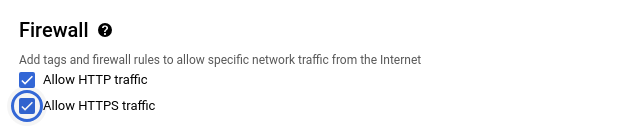
-
Click on Create
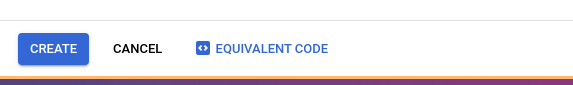
Step 2: Setting up Essentials for Django Project
-
Click on SSH on the VM instance to connect to the machine that you created just now.
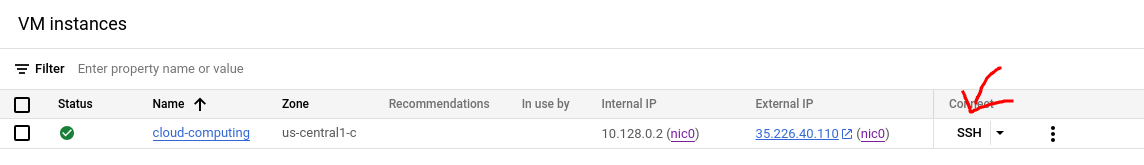
-
Update the System and install pip3
sudo apt update
sudo apt install python3-pip
-
Install Django with the help of pip3
sudo pip3 install django
-
Also, Install the necessary Python libraries that may be required for your Django Project. To install
those packages use the syntax below
sudo pip3 install [your package name]
Step 3: Clone your Project from GitHub
Step 4: Deploy the Django Project
-
Go to the directory of the Django project where you can find the manage.py and make it executable
chmod +x manage.py
-
Now go to the directory of the project where you have settings.py file and edit the settings.py file as
shown below:
nano settings.py
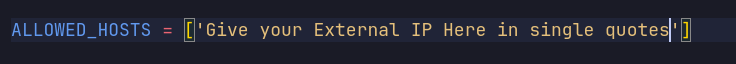
-
Now again go to the manage.py file directory and run the following command:
sudo python3 manage.py runserver 0.0.0.0:80
-
Now you can open the following URL:
http://YOUR_EXTERNAL_IP
Conclusion
This is how you can Host your Django Application on Google Cloud Platform.